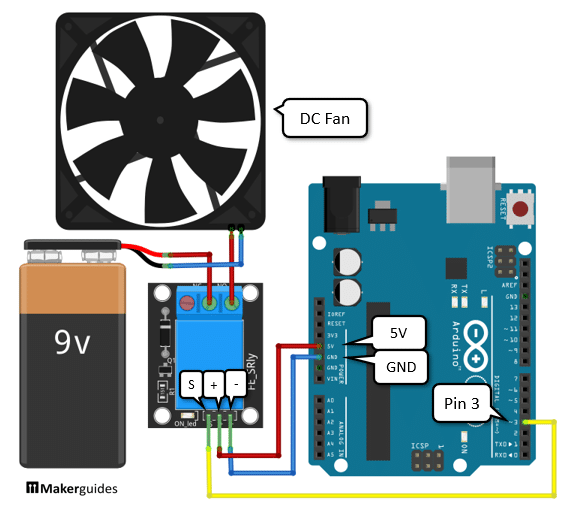In an era where convenience and efficiency are paramount, automation plays a significant role in enhancing our daily lives. One innovative application of automation is creating an automatic fan that operates based on proximity, optimizing comfort while saving energy.
The technology behind this system is ultrasonic sensors, which use sound waves to measure distances and detect objects or people in their vicinity. When paired with a fan, these sensors can turn the fan on or off and adjust its speed based on the presence or absence of individuals in a room. This approach not only improves airflow control but also reduces unnecessary power consumption.
In this article, we’ll walk you through the process of building your own automatic fan system using ultrasonic sensors. By following these steps, you’ll create a smart, energy-efficient cooling solution perfect for homes, offices, or any space that needs climate control.
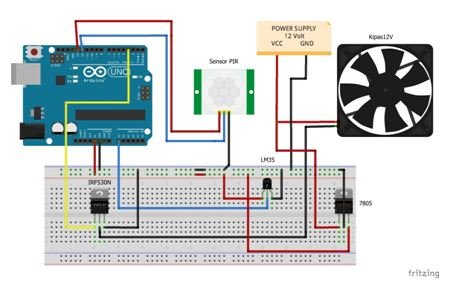
What is an Ultrasonic Sensor?
An ultrasonic sensor is a device that emits high-frequency sound waves and measures how long it takes for those waves to bounce back from an object. This data is then used to calculate the distance between the sensor and the object. When integrated into a fan system, ultrasonic sensors detect the presence of people or objects within a defined range, allowing the fan to respond accordingly.
For instance, if a person is near the sensor, the fan will turn on or increase its speed for optimal airflow. If no one is around, the fan will shut off, saving electricity and reducing wear on the motor.
Components You’ll Need to Build the Automatic Fan
1. Ultrasonic Sensor (HC-SR04)
The HC-SR04 ultrasonic sensor is an affordable and widely used sensor for detecting distances. It consists of a transmitter and receiver that work together to measure how long it takes for a sound wave to travel to an object and back.
2. Microcontroller (Arduino or Raspberry Pi)
A microcontroller is the brain of the system. It processes the data from the ultrasonic sensor and triggers the relay to control the fan’s operation. For simplicity and ease of use, an Arduino is a popular choice for this project.
3. Relay Module
A relay module acts as an intermediary between the microcontroller and the fan. Since a fan often runs on AC power, which is higher than the voltage required by the Arduino, the relay helps switch the fan on or off safely.
4. Fan
You’ll need a fan to automate. This could be a standard AC or DC fan, depending on your preference and the voltage you’re working with.
5. Power Supply
The power supply is crucial to ensure that both the Arduino and the fan receive the necessary power. Make sure you select a power source that matches the voltage requirements of your components.
6. Wires and Connectors
Connecting all the components will require basic wires and connectors, which are easy to find and inexpensive.
Step-by-Step Guide to Building the Automatic Fan
Step 1: Wiring the Ultrasonic Sensor
The first step is to wire the ultrasonic sensor to the microcontroller. Below is how to connect the sensor to an Arduino:
- VCC Pin: Connect to 5V on the Arduino.
- GND Pin: Connect to GND on the Arduino.
- Trigger Pin: Connect to a digital pin (e.g., pin 9).
- Echo Pin: Connect to another digital pin (e.g., pin 10).
Step 2: Connecting the Fan to the Relay Module
Now, connect the fan to the relay module, which will act as a switch:
- COM Pin: Connect to the live wire of the fan.
- NO Pin (Normally Open): Connect to the live wire from the power supply.
- GND Pin: Connect to the ground wire of the fan.
Step 3: Writing the Code
Once the wiring is complete, you’ll need to upload a program (code) to the Arduino to control the system. The code will process the distance measured by the ultrasonic sensor and turn the fan on or off based on proximity.
Here’s a simple code example for Arduino:
cppCopy code#define TRIG_PIN 9
#define ECHO_PIN 10
#define RELAY_PIN 8
void setup() {
pinMode(TRIG_PIN, OUTPUT);
pinMode(ECHO_PIN, INPUT);
pinMode(RELAY_PIN, OUTPUT);
Serial.begin(9600);
}
void loop() {
digitalWrite(TRIG_PIN, LOW);
delayMicroseconds(2);
digitalWrite(TRIG_PIN, HIGH);
delayMicroseconds(10);
digitalWrite(TRIG_PIN, LOW);
long duration = pulseIn(ECHO_PIN, HIGH);
long distance = (duration / 2) * 0.0344;
if (distance < 100) { // If an object is within 100 cm
digitalWrite(RELAY_PIN, HIGH); // Turn fan on
} else {
digitalWrite(RELAY_PIN, LOW); // Turn fan off
}
delay(500);
}
This code allows the fan to turn on when an object is within 100 cm of the sensor. You can adjust the distance threshold as needed.
Step 4: Testing and Calibration
After assembling all the components and uploading the code, it’s time to test your system. Test by placing objects at various distances from the sensor to see if the fan turns on or off as expected. Make adjustments to the threshold value in the code if necessary to fine-tune the system.
Advantages of Using Ultrasonic Sensor Technology
1. Energy Efficiency
With this setup, the fan only operates when necessary, ensuring that energy is used efficiently. It turns off when no one is present, preventing wasted electricity.
2. Improved Comfort
By automatically adjusting the fan based on the presence of people, this system maintains a comfortable environment without manual intervention.
3. Simple to Build
With easy-to-find components and straightforward wiring, building an automatic fan is a great project for anyone interested in electronics and automation.
Cost Breakdown for Building the Automatic Fan
Building an automatic fan with ultrasonic sensors is an affordable DIY project. Below is an approximate cost breakdown:
| Component | Estimated Cost |
|---|---|
| Ultrasonic Sensor (HC-SR04) | $3 – $5 |
| Arduino Uno | $10 – $15 |
| Relay Module | $5 – $8 |
| Fan | $20 – $40 |
| Wires and Connectors | $2 – $5 |
| Power Supply | $5 – $10 |
Total Estimated Cost: $45 – $80
These costs are approximate and may vary depending on where you purchase the components.